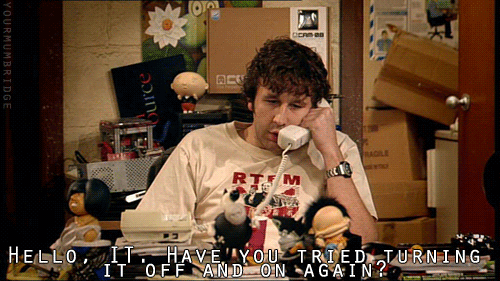It's almost as simple to use as Zippychat. On the front page, you'll see a large picture of a frog. Right next to it are two links - "Sign Up" and "Launch App". You can sign up for the service if you want, but it seems that it is entirely possible to use the service without registering by clicking on the latter one of the links. Then, we get to a screen like this:

The most important bit is the server where we'll connect - for compatibility reasons, I suggest everyone will always use the main Mibbit server. Then, you can choose your nickname and the channel where you're going to join. This is where it gets interesting: you can input anything you want to the "Channel" field and if the room doesn't exist, it will be automatically created for you! Very useful if you want to quickly create a channel for a virtual racing series.
So, let's at least try to see how this works, right? The channel #F1Rejects exists already, so feel free to join in for a chat.